Making Xrm.WebAPI calls synchronous
Overview
This post describes two examples for how to interact with Xrm.WebApi.retrieveMultipleRecords(). The first is an asynchronous approach and the second is a synchronous approach.
1.) Asynchronous
Referring to Figure 1, the order of execution of the console.info statements is A, C, E, D, B, F.

Note that this pattern is considered asynchronous because the execution doesn’t wait for Xrm.WebApi.retreiveMultipleRecords() to respond (line 135)
2.) Synchronous
Referring to Figure 2, the order of execution of the console.info statements is A, C, E, B, F, D
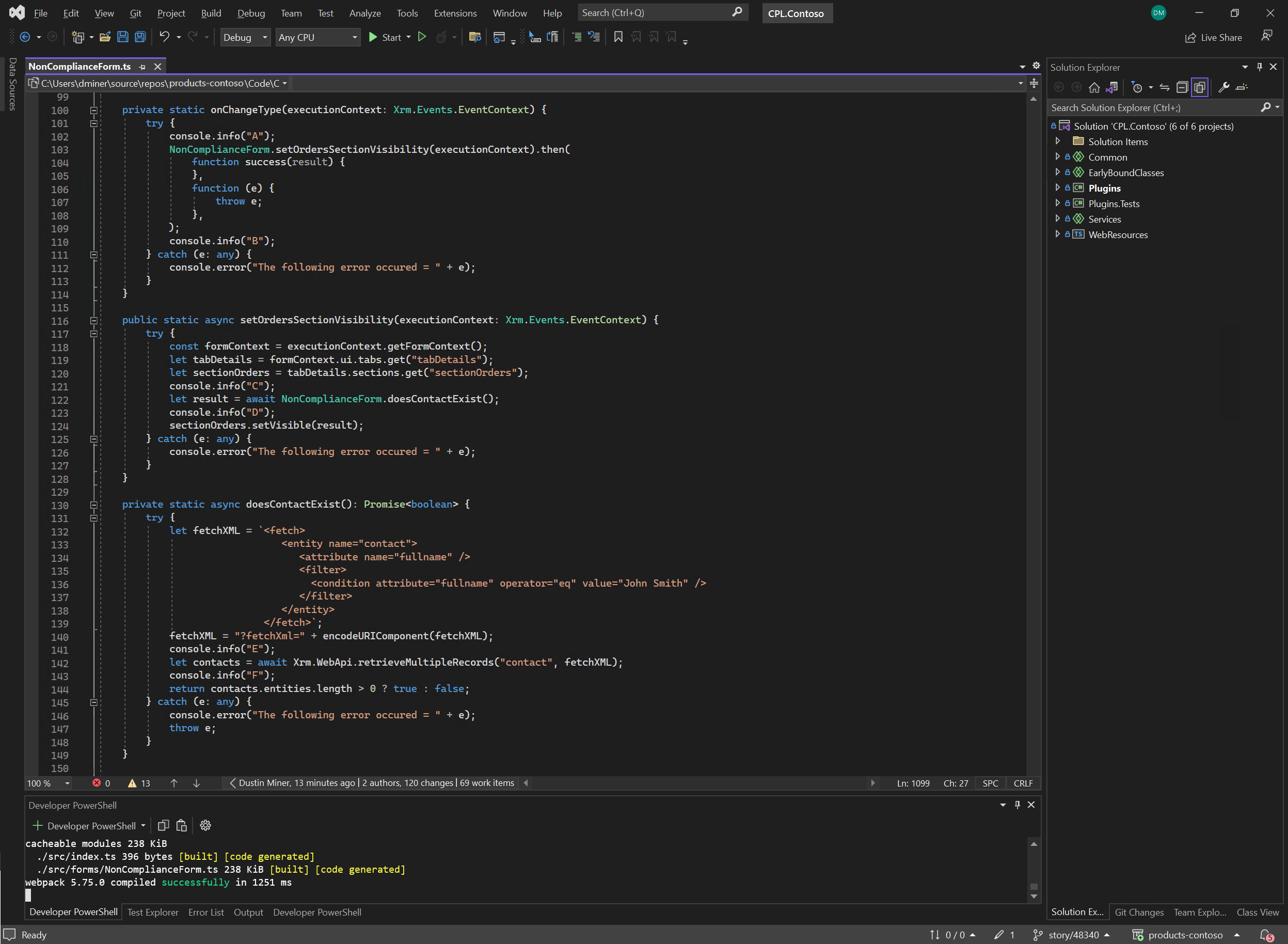
A few things to note:
- On line 130, the keywords async & Promise mean that the function will return a promise
- On lines 122 & 142, the await keyword pauses execution until the promise resolves
- Line 144 ‘return contacts.entities.length …’ means ‘return Promise.resolve(“doesContactExist)’
References
https://www.encorebusiness.com/blog/dynamics-async-await-xrm-webapi-javascript-functions/
https://www.w3schools.com/js/js_async.asp
https://developer.mozilla.org/en-US/docs/Web/JavaScript/Reference/Statements/async_function