Scenario
Consider the scenario where Contoso Water Purifiers wants to advertise their products and generate leads on Facebook. They decide to use an advertising agency to setup and manage their campaigns on Facebook. The agency creates a Facebook page called ‘Contoso Water Purifiers’. They then create a leads ad to run a lead generation campaign for Contoso’s ‘extra pure’ water purifiers (via Facebook Business Manager). Once a few leads have been entered on the leads page, Contoso tries to download these leads via the Facebook API, however they encounter difficulties.
John, an employee of Contoso’s IT department, is tasked with resolving the issue. The steps he follows are listed in the next section
Implementation
Steps taken to try and download Facebook leads via the Facebook API
1.) John creates an individual Contoso Facebook account
2.) The advertising agency makes John an admin on the ‘Contoso Water Purifiers’ Facebook page
3.) John creates a Facebook App called ‘App to retrieve leads’. (This app is required when using the Facebook API.)
4.) Using his Contoso Facebook account, he views the Facebook page ‘Contoso Water Purifiers’. He views all the Leads in the Page’s ‘Leads Centre’ (Figure 1)
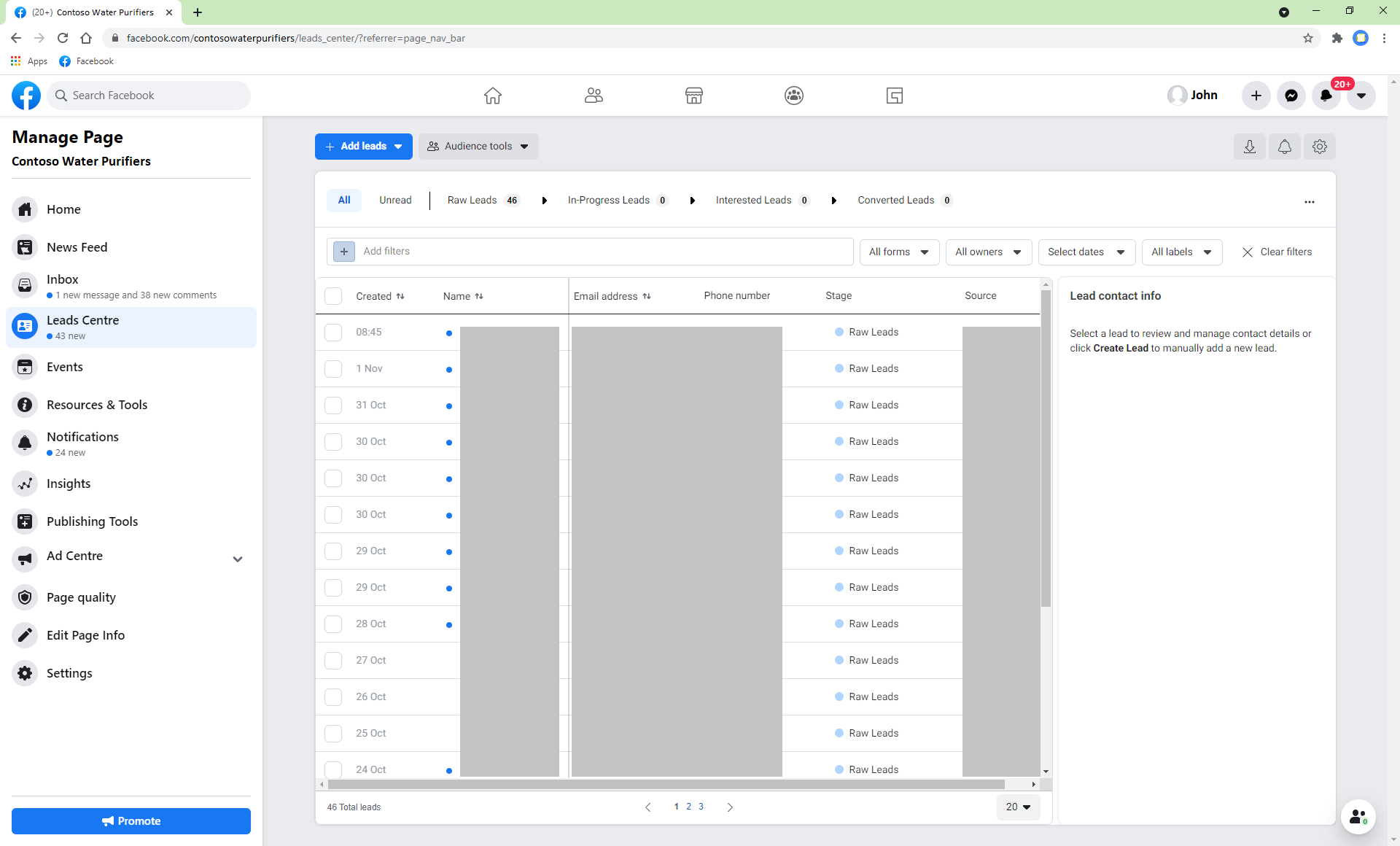
5.) He retrieves the leads form id 1370866356456991 (Figure 2)
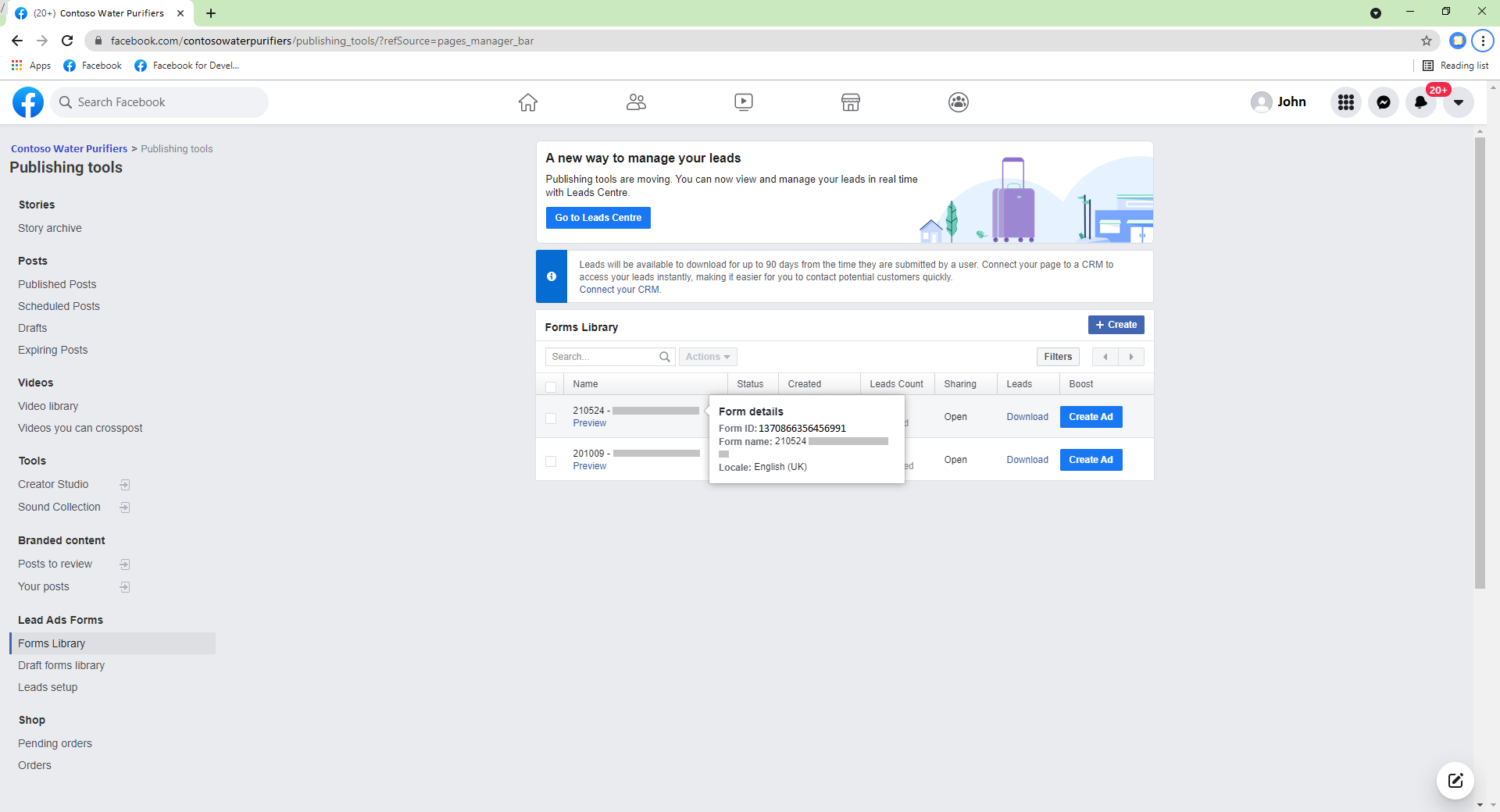
6.) He retrieves the leads count (Figure 3)

7.) He tries to retrieve the 46 leads (Figure 4). No leads are returned and it’s assumed that this is because the leads data is ‘owned’ by the advertising agency
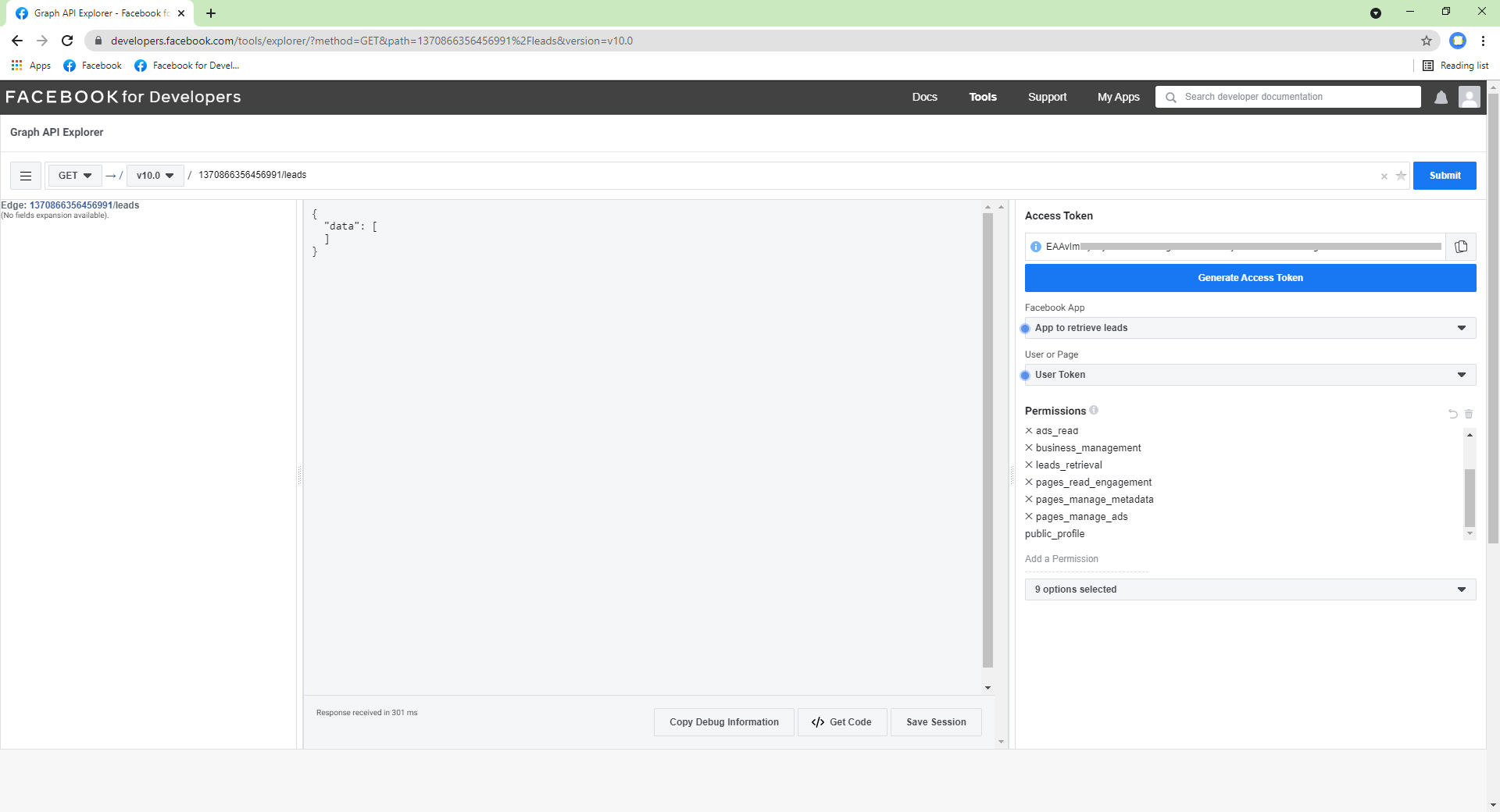
Steps taken to be able to download Facebook leads via the Facebook API
1.) Request ‘Advanced Access’ for the business app ‘App to retrieve leads’
Since the business app needs to access leads data ‘owned’ by the advertising agency, John requests ‘Advanced Access’ for the business app (Figure 5). (It was originally created with ‘Standard Access’)
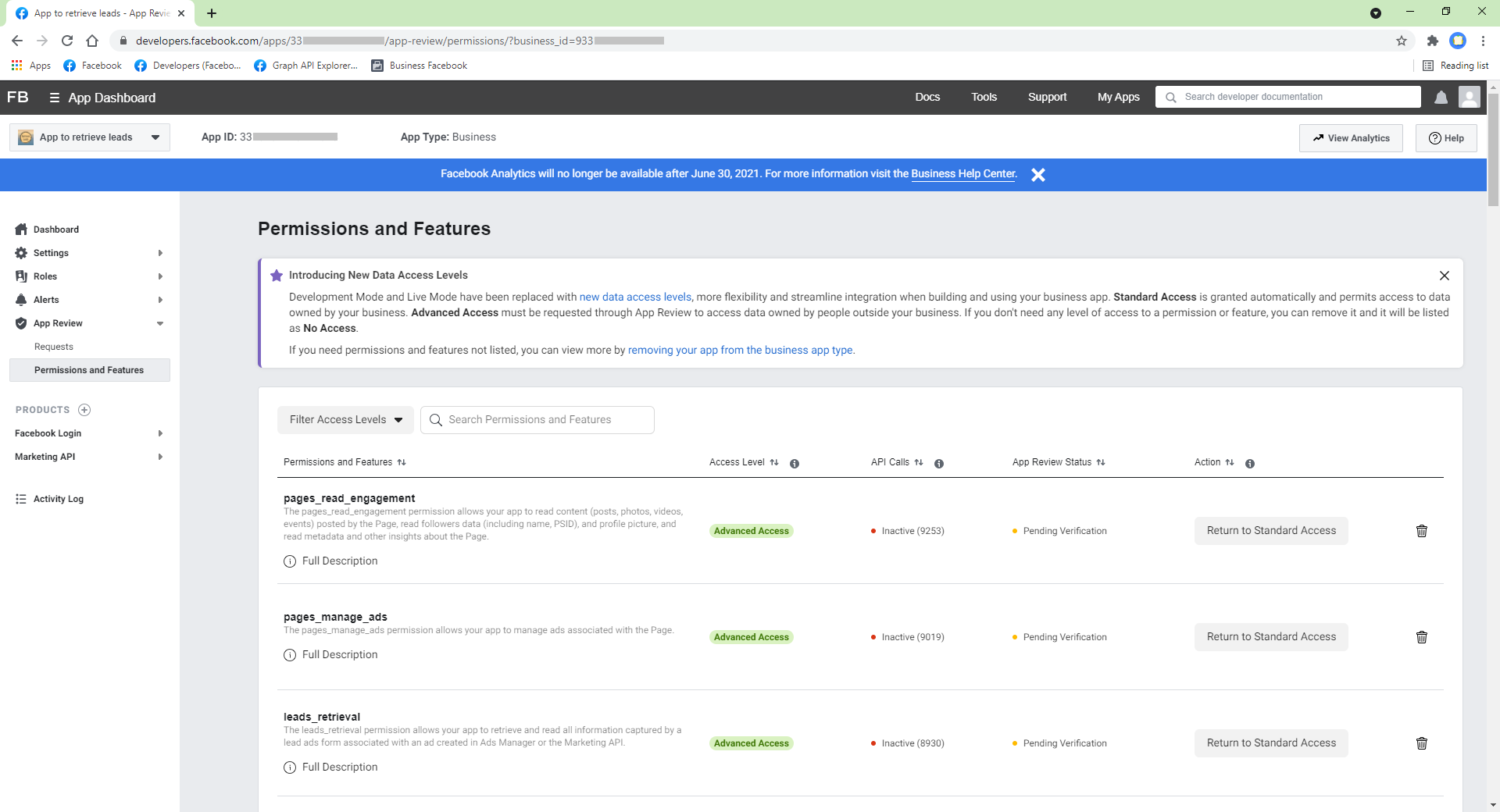
In order for ‘Advanced Access’ to be approved, the business app needed to be managed by a verified Facebook business account.
2.) Request ‘Business Verification’ of the ‘Contoso’ Facebook business manager account
John creates a ‘Contoso’ Facebook Business Manager account. The account now automatically owns the business app ‘App to retrieve Leads’. This app will then need to be business verified by Facebook (Figure 6). Once verified, the business app will be able to retrieve leads.
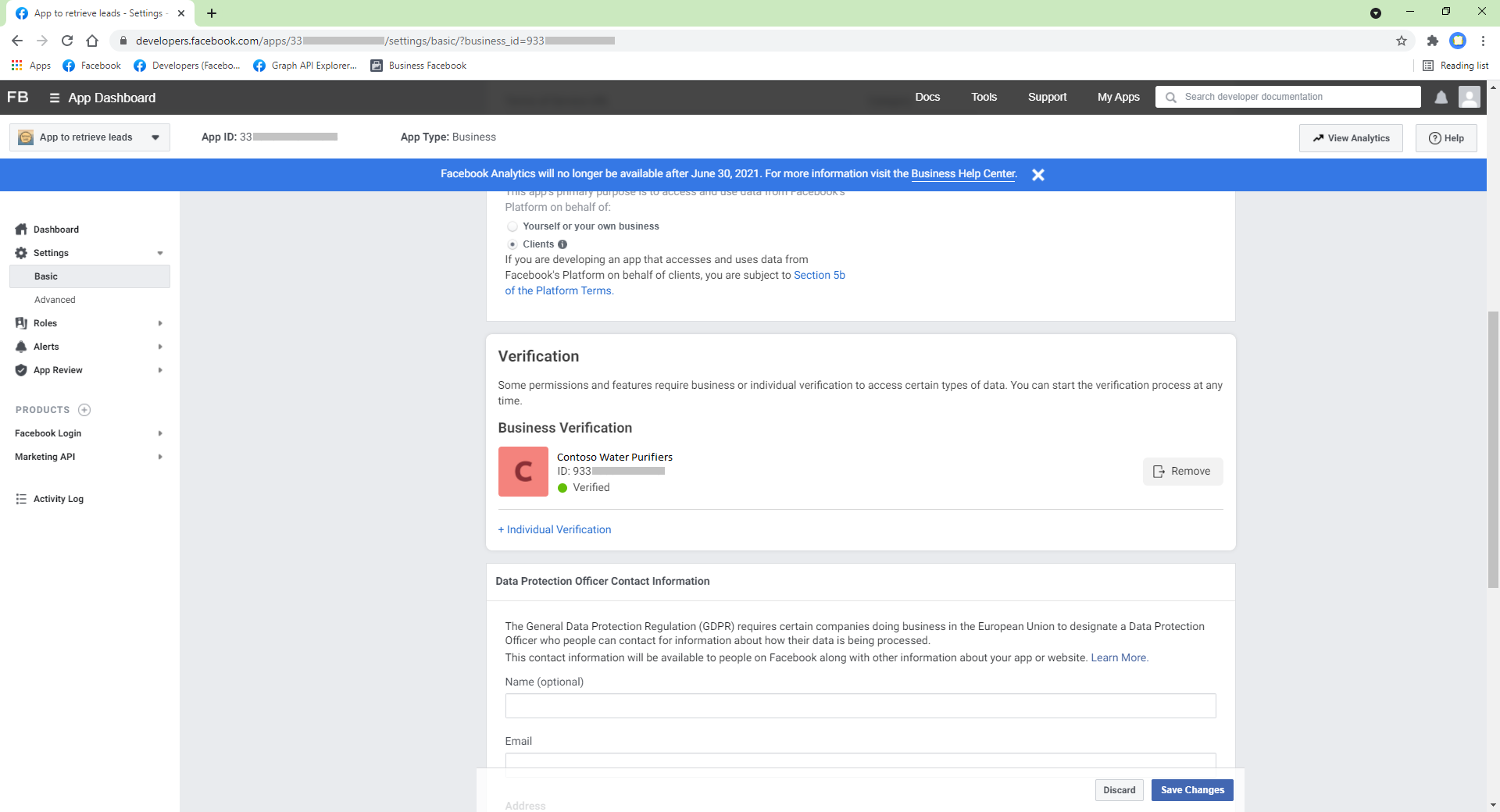
Further Reading
Download leads from the Facebook API
References
https://developers.facebook.com/docs/marketing-api/guides/lead-ads/