This post provides screenshots showing how to add a many-to-many (N:N) subgrid to a Dynamics 365 form (Figure 1). In this example, many person records will be associated to many document records
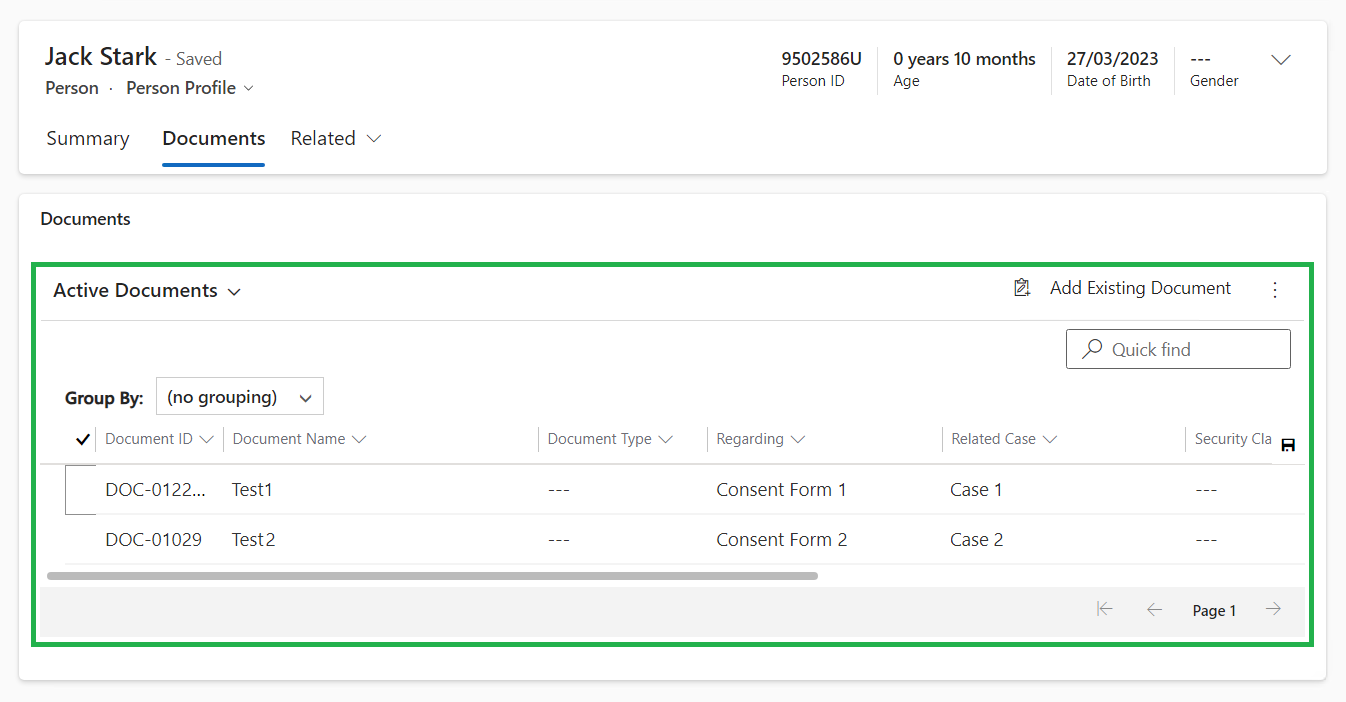
Setup
1.) Create the many to many relationship (Figure 2). This will also create a relationship (intersect) table (Figure 4)
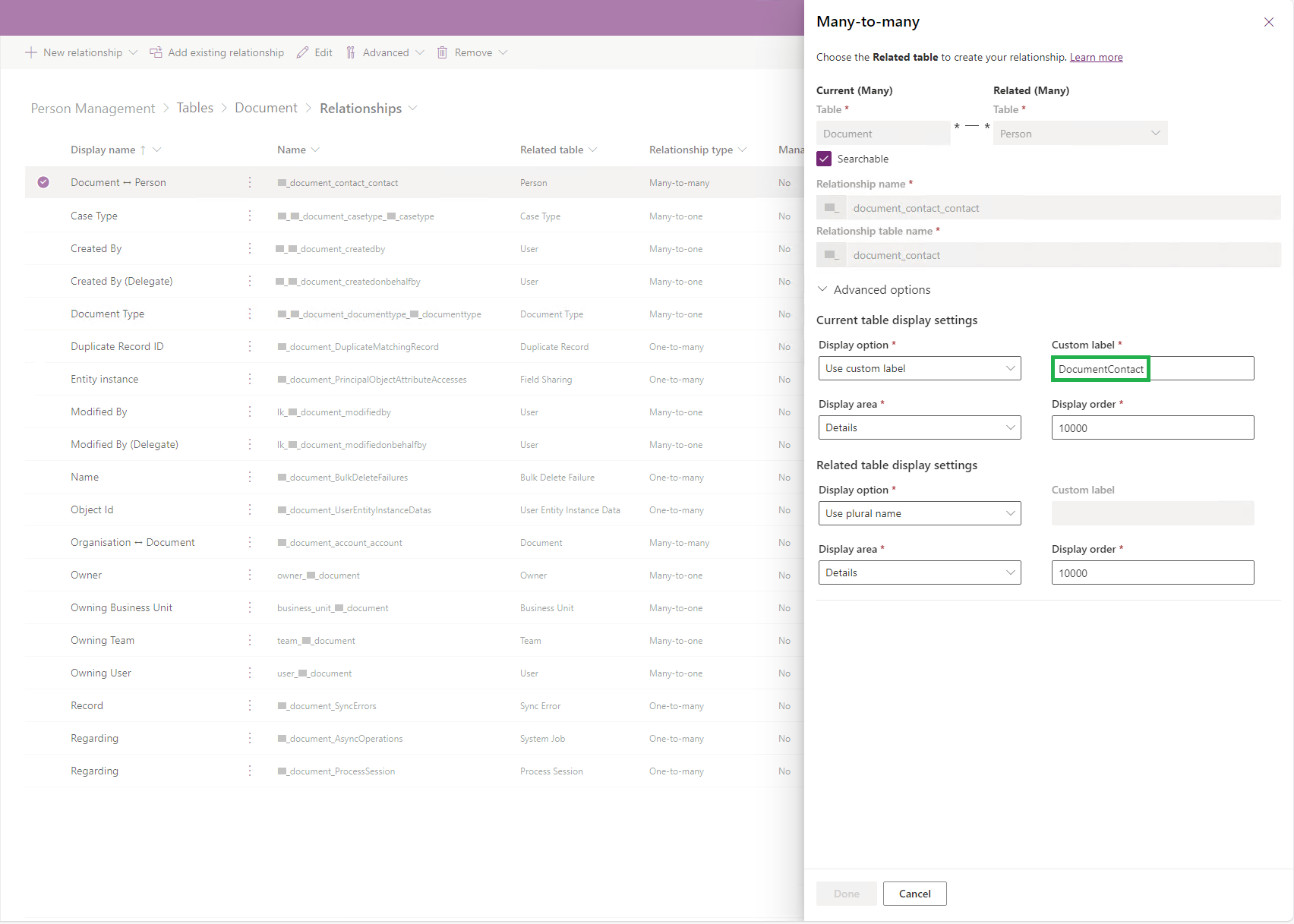
2.) Add the subgrid to the form
Note: Name = Subgrid_Documents_Contact_DocumentUpload

Appendix

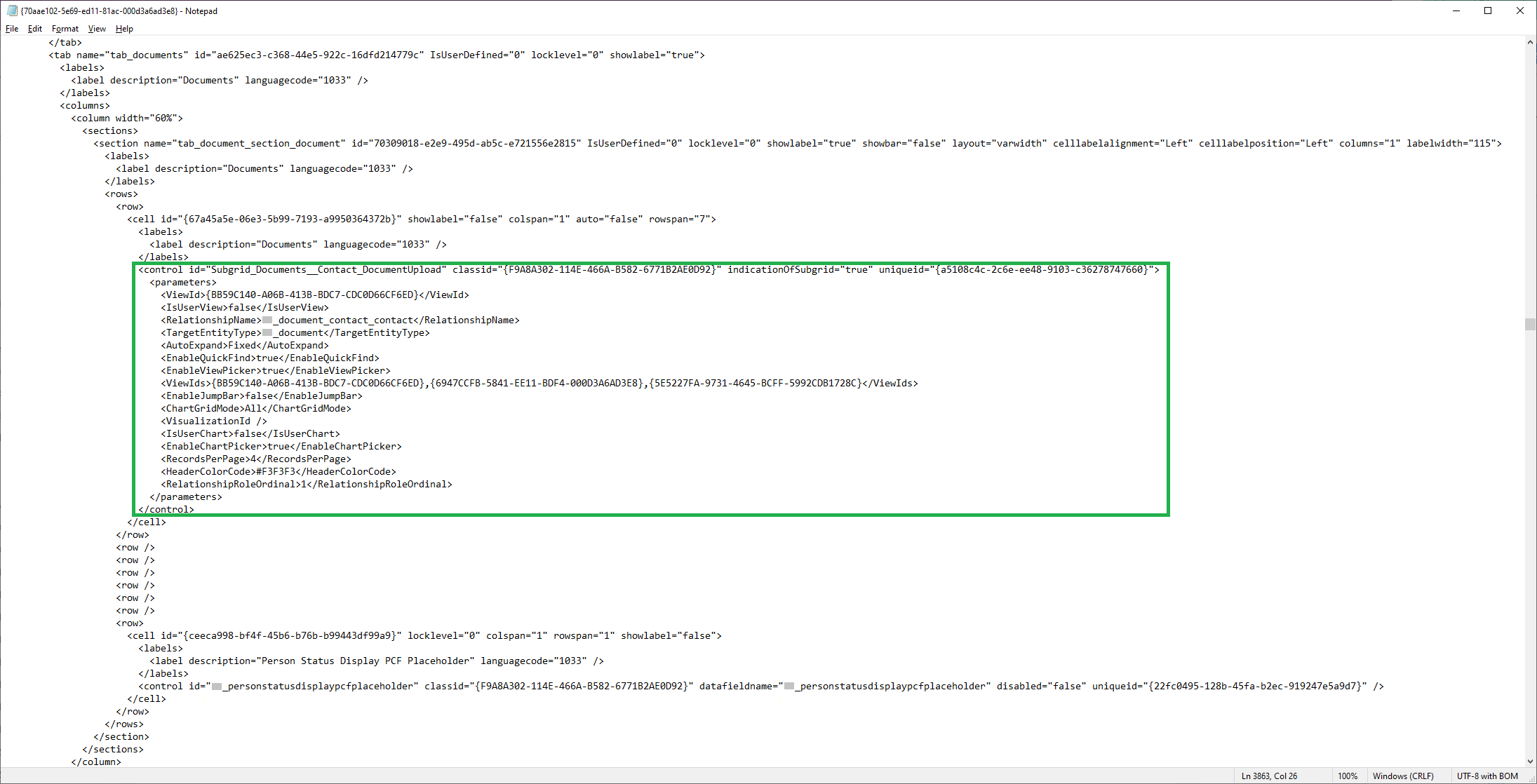
Further reading
References
https://learn.microsoft.com/en-us/power-apps/maker/data-platform/create-edit-nn-relationships