As an alternative to a Quick View form, there is a control called ‘Form Component Control’. This allows a main form (only) to be displayed (and editable) within another form. In the example below, a contact form will be displayed within the Case Transfer form
Setup
1.) Referring to Figure 1, Contact is a lookup to the Contact entity
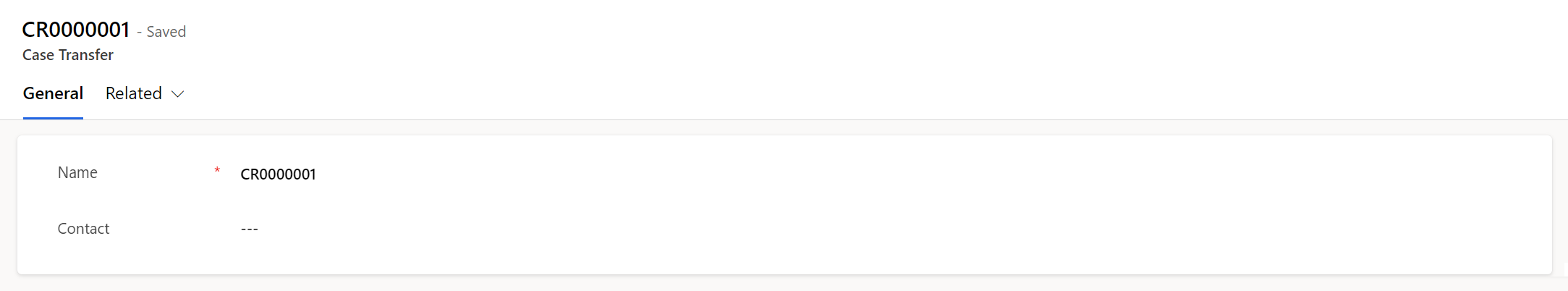
2.) A second lookup control is added to the form. Then the ‘Form’ component is added to the control
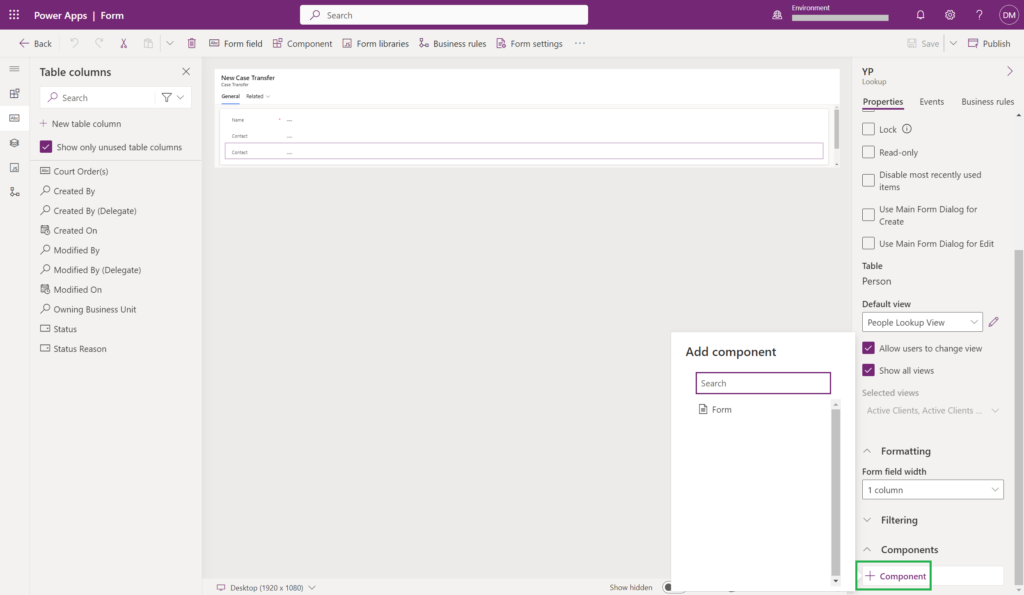
3.) In the ‘Related form’ selection, the main form to be displayed is selected. In the ‘Static value’, anything can be placed there as that gets overwritten once the ‘Done’ button is pressed
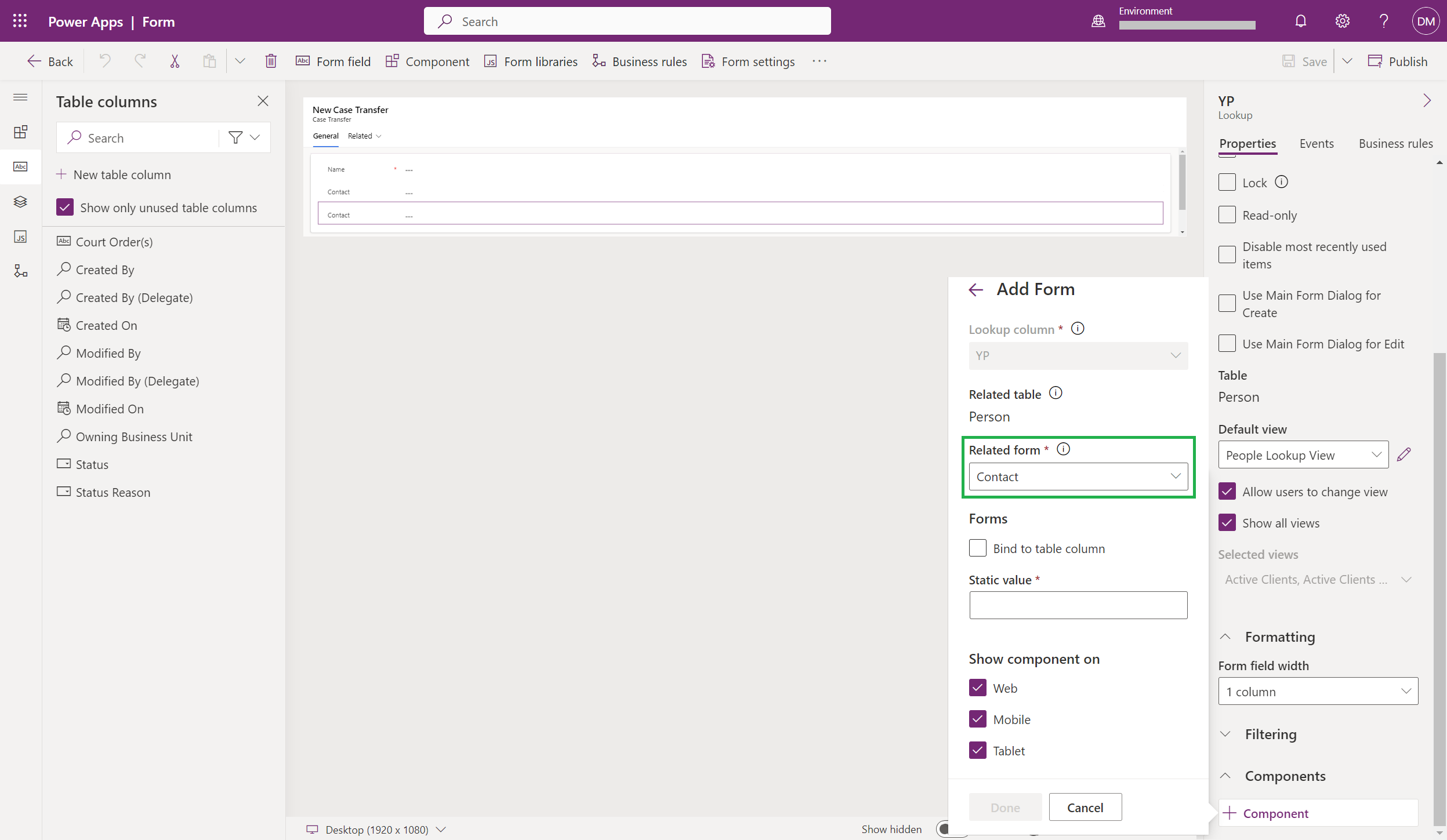
4.) The ‘Static value’ field is automatically updated
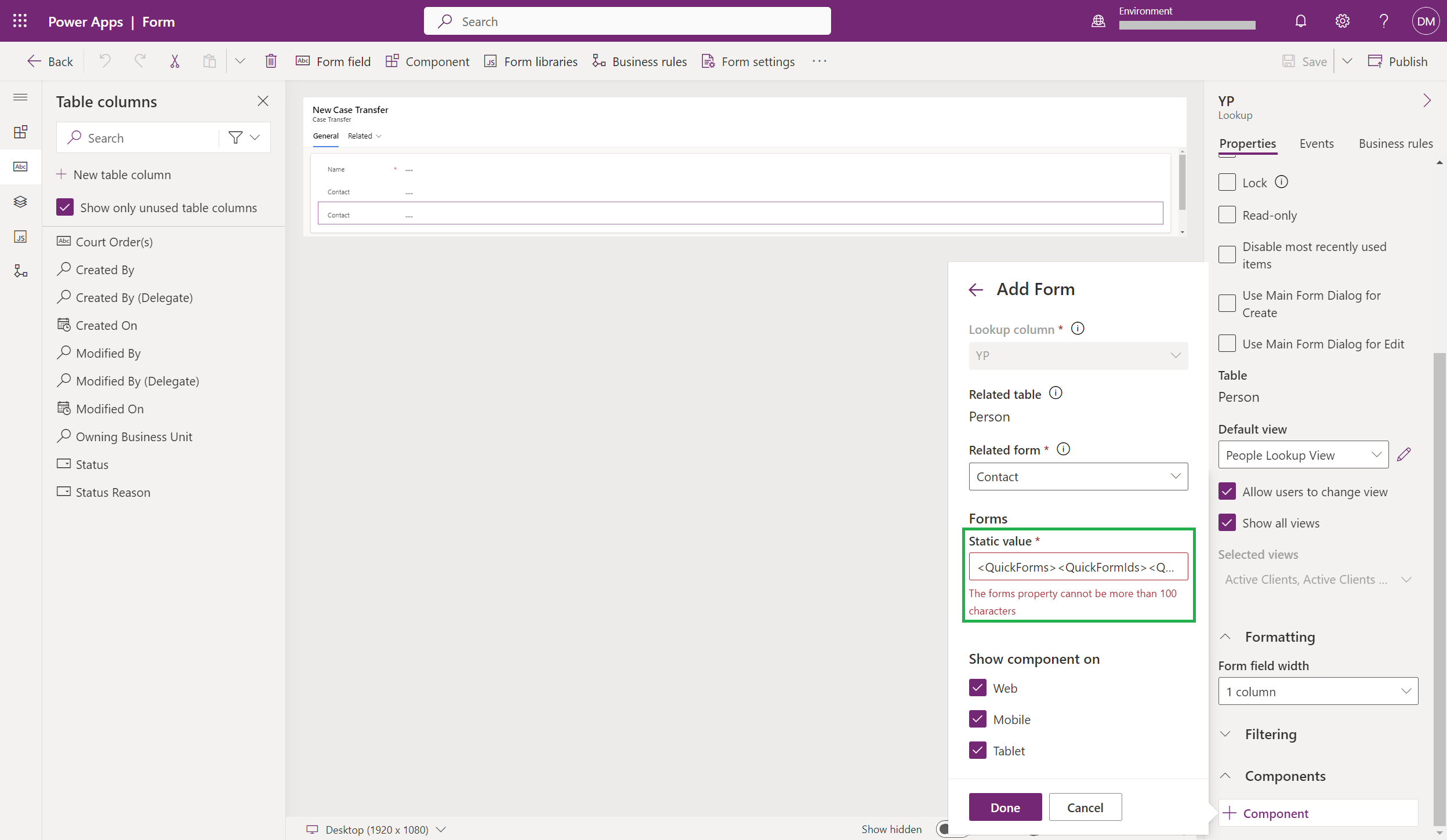
5.) The updated form is published
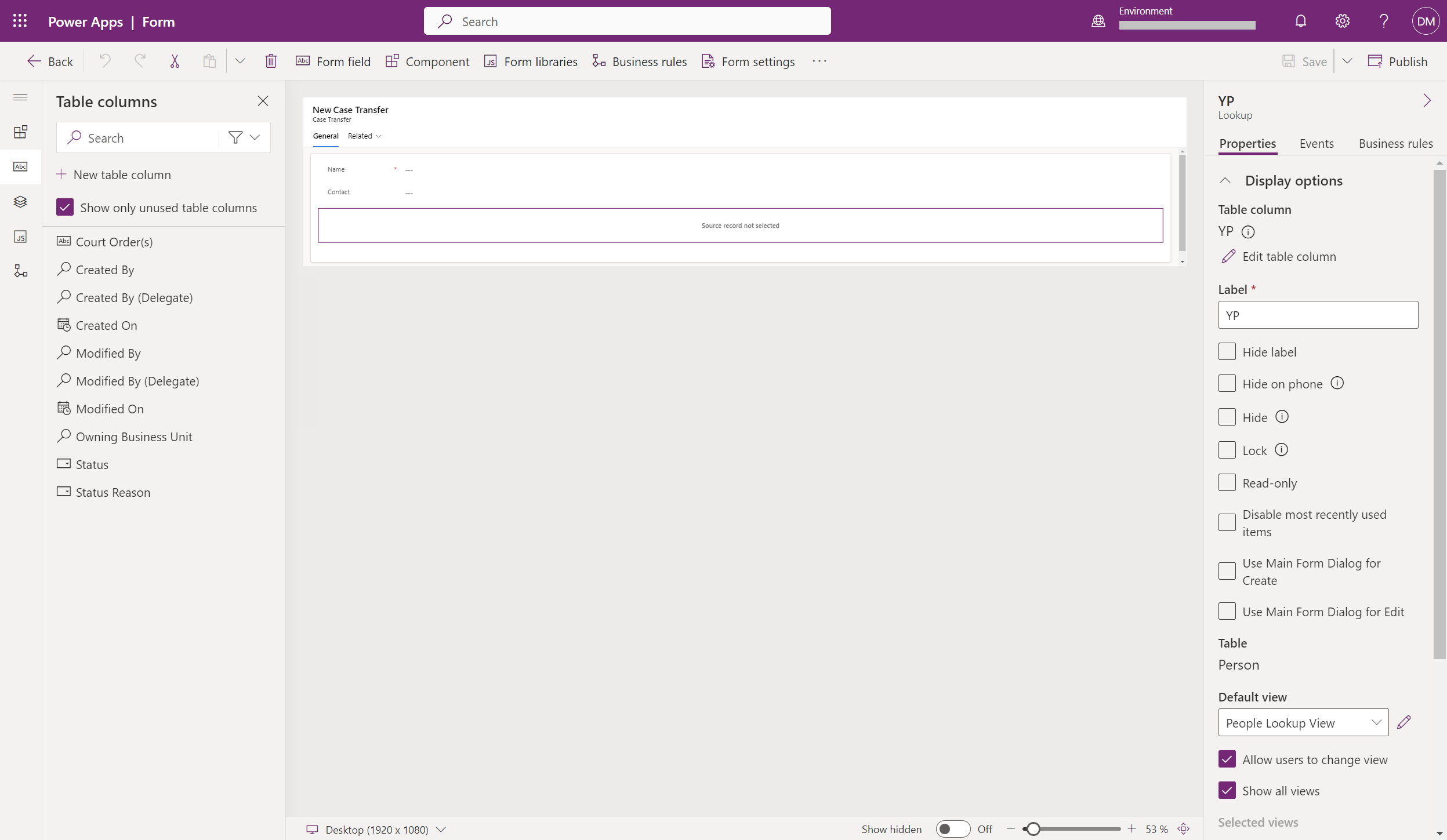
6.) The Contact form is displayed and editable within the Case Transfer form
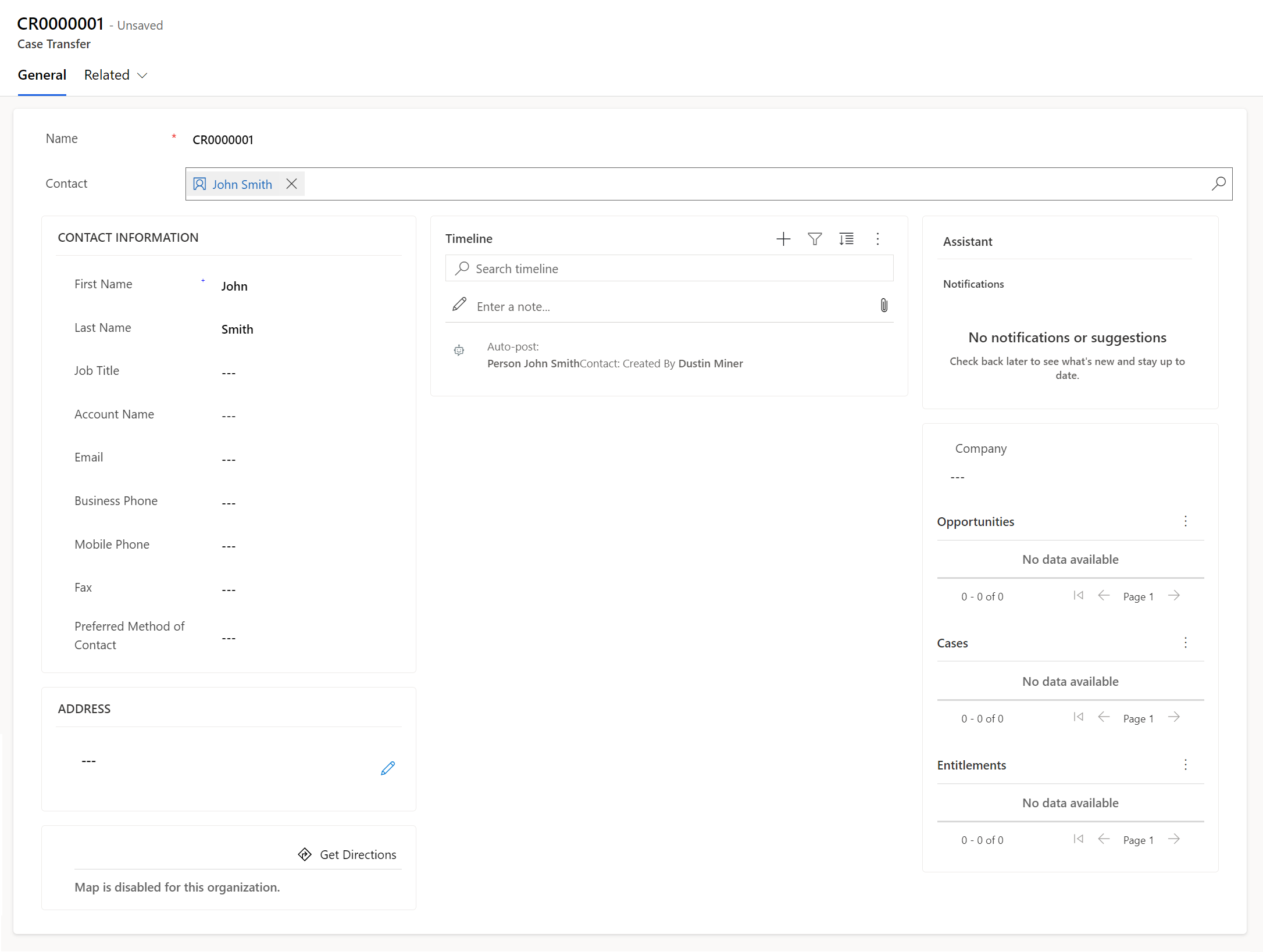
Note: Referring to Figure 6, I found that if I updated the contact form, such as removing the timeline control, the update wouldn’t be displayed. To see the update, I needed to empty the browser’s cache.
Further reading
References
https://learn.microsoft.com/en-us/power-apps/maker/model-driven-apps/form-component-control