In Dynamics 365, most users typically want to view reports from within the Dynamics 365. However, there are scenarios where reports don’t need to be viewed within Dynamics 365 but are still required by a Dynamics 365 process. This post briefly describes an example of a report being stored on an SSRS server so it be be leveraged by such a processes
An example
Consider the following report (Figure 1). This report needs to be attached to an email generated by a Dynamics 365 workflow; however, it doesn’t need to be viewed from within Dynamics 365
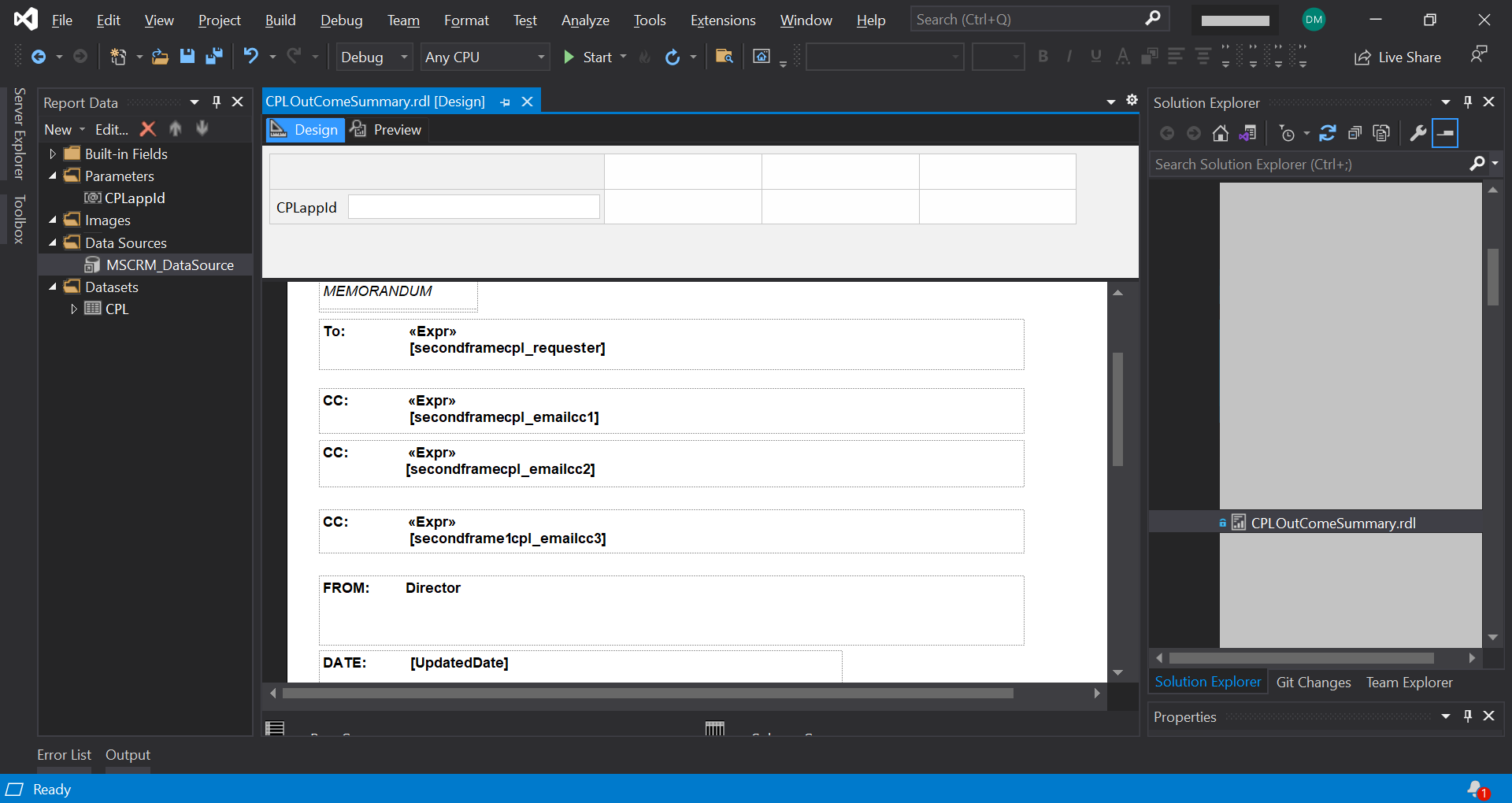
To achieve this requirement, the report’s RDL file needs to be hosted on an SSRS server. This can be achieved by either installing the report in Dynamics 365 and then exporting it to SSRS, or, be directly uploading it to the SSRS server.
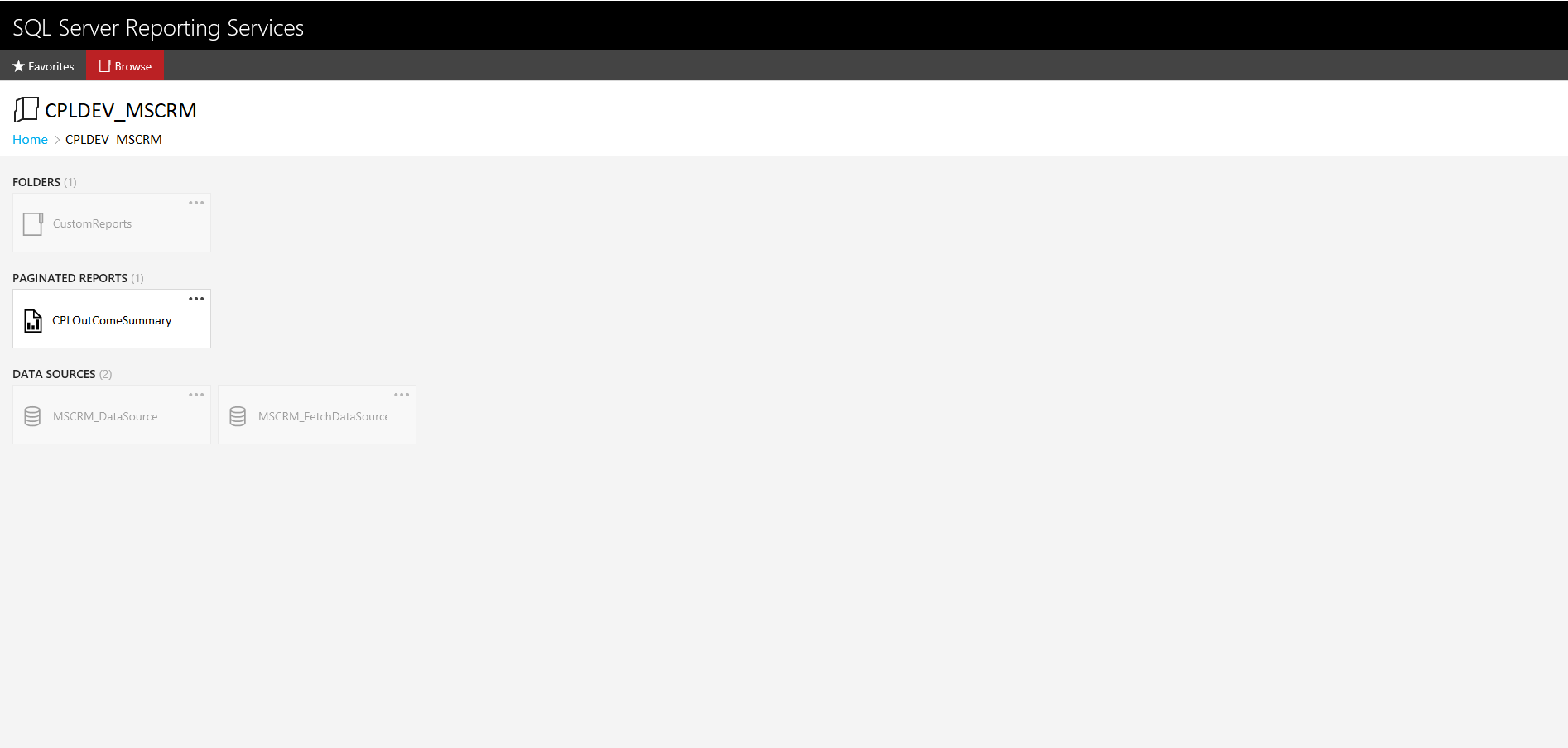
Once the report is available on the SSRS server, a Dynamics 365 custom workflow can call the server to generate the report and attach it to an email
Further reading
An azure devops pipeline to build a power pages based solution
References
https://butenko.pro/2012/11/05/ms-crm-2011-general-approaches-to-generation-of-reports/